Monopolist EA v1.1 MT4 Without DLL
۸۵,۰۰۰,۰۰۰ تومان قیمت اصلی: ۸۵,۰۰۰,۰۰۰ تومان بود.۳,۴۵۰,۰۰۰ تومانقیمت فعلی: ۳,۴۵۰,۰۰۰ تومان.
مونوپولیست اکسپرت (Monopolist EA) یک سیستم معاملاتی خودکار با کارایی بالا برای متاتریدر ۴ است. این سیستم از یک الگوریتم اختصاصی برای تجزیه و تحلیل دادههای بازار در زمان واقعی و اجرای معاملات سریع و کوتاهمدت روی ابزارهای با اسپرد کم استفاده میکند. این سیستم که بر اساس حرکات قیمت ساخته شده است، تصمیمات سریعی را اتخاذ میکند که برای اسکالپینگ ایدهآل است. از اندازههای لات ثابت و پویا پشتیبانی میکند و در هر بازه زمانی بدون حداقل سپرده کار میکند. این اکسپرت از مارتینگل و آربیتراژ اجتناب میکند، حد ضرر را برای هر معامله اعمال میکند و دارای کنترلهای هوشمند برای گسترش اسپرد و لغزش قیمت است. این یک راه حل سریع، ایمن و انعطافپذیر برای معاملهگران جدی است.
Table of Contents
What is Monopolist EA?
Monopolist EA is a high-performance automated trading system for MetaTrader 4. It uses a proprietary algorithm to analyze real-time market data and execute fast, short-term trades on low-spread instruments. Built on price action, it makes quick decisions ideal for scalping. It supports both fixed and dynamic lot sizes and works on any timeframe with no minimum deposit. The EA avoids martingale and arbitrage, applies stop loss to every trade, and features smart controls for spread expansion and slippage. It’s a fast, safe, and flexible solution for serious traders.
Vendor website: Click see here
Original price: $10,000
https://gallerymedia.ir/ price: $39 (You Save 99%)
Why should you use Monopolist EA?
Monopolist EA uses a custom algorithm to process real-time data and open trades with minimal delay based on price action. The EA supports any timeframe, with default settings for USD/JPY on M5. It avoids martingale and arbitrage, uses stop loss on every trade, and includes smart controls for spread and slippage. With a $500 minimum deposit, 1:500 leverage, and best results on ECN or Raw accounts, EA offers fast, secure, and efficient automated trading.
Key Takeaways:
- Monopolist EA is a fully automated scalping system for MetaTrader 4, using a custom price action algorithm for fast, low-spread trading.
- Supports fixed or dynamic lot sizes, with stop loss on every trade and smart controls for spread and slippage.
- Best used on major forex pairs (default: USDJPY, M5), with $500+ deposit, 1:500 leverage, and ECN or Raw accounts.
Follow our telegram channel to stay informed about the latest EA releases, updates to existing EAs, and get free EA downloads.
>>> Join the Channel Telegram Now <<<
About The Author
This Expert Advisor is developed by Aleksandr Shurgin, who brings over 10+ years of experience in MQL5 to the table. He has worked on several notable products, including Oasis, Raider, Octopus Stability, and the highly successful South East, which stands out as his top-performing creation.
Monopolist EA Features
- Used on platform: Meta Trader 4.
- Curency pairs: Major pairs forex
- The default settings are set for the USDJPY currency pair.
- Time frame: M5.
- Minimum deposit: 500$.
- Recommend use leverage: 1:500.
- No martingale and arbitrage.
- Stop loss for each position.
- The expert has the functionality of automatic control of spread expansion and possible slippage.
- For best results, use ECN, Raw or Razor accounts with low spreads.
- Expert Advisor trading automated 100%.
- Recommend use VPS (Click see here).
Monopolist EA Reviews
The advisor’s strategy is based on price action, transactions are opened with a minimum waiting time for a decision, which determines more effective use of scalping.
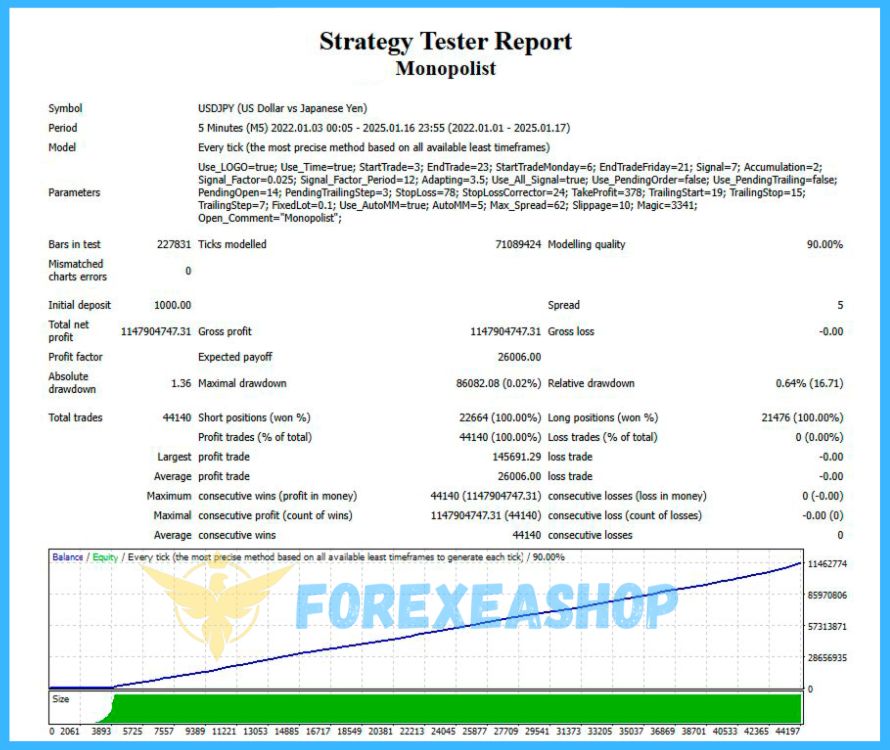
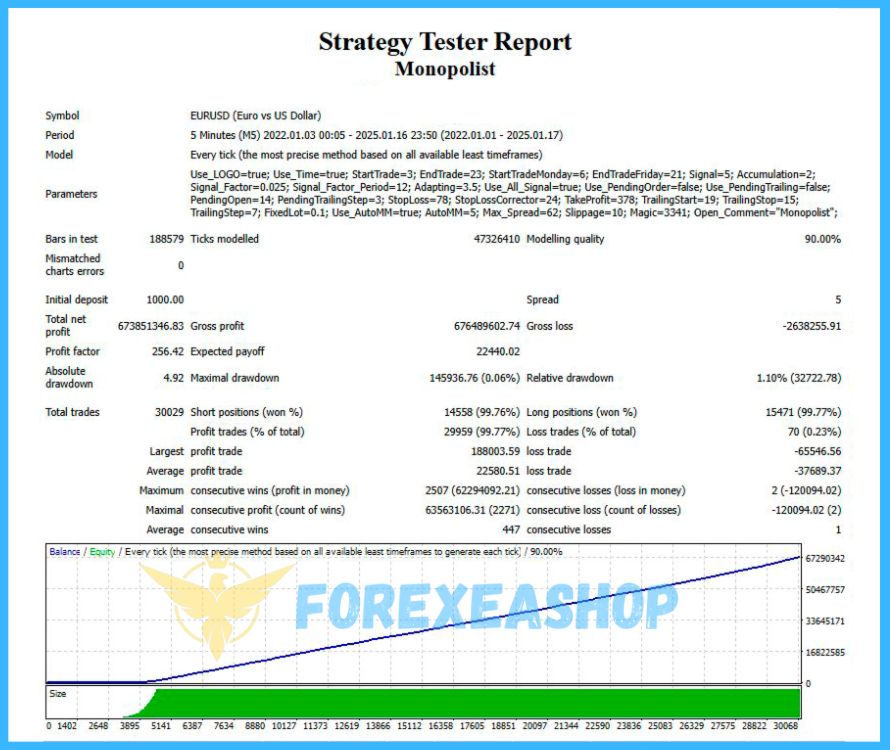
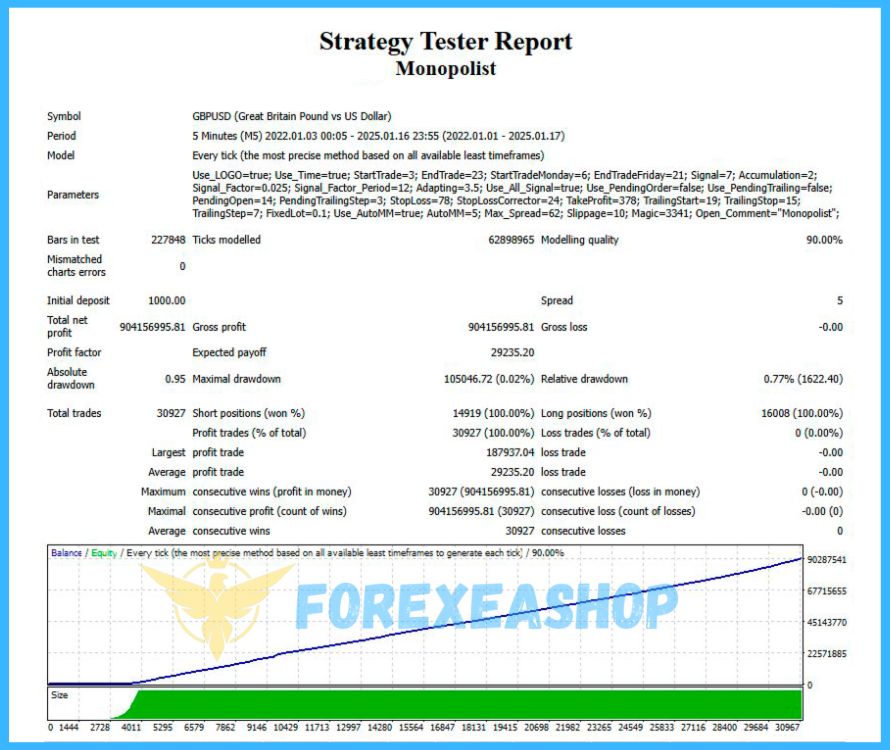
Recommend Settings
| Features | Type |
|---|---|
| Trading platform | MetaTrader 4 (MT4) |
| Currency pairs | Major pairs forex (The default settings are set for the USDJPY currency pair) |
| Time frame | M5 |
| Minimum deposit | 500$ |
| Recommend leverage | 1:500 |
| Setup files | Default setfiles for the USDJPY currency pairs |
| Product type | Without DLL / Unlimited / Free 1 Year Updates |
| Recommend Broker | Exness Broker / ICMarket Broker / Tickmill / Roboforex |
| Virtual Private Server (VPS) | FXVM (Lite VPS, Basic VPS, Advanced VPS, High Freq VPS) |
>>> Reviewed by Lucas Jason <<<
How to install and run the Monopolist EA Trading Bot in Metatrader 4?
- Open the Metatrader 4 platform
- From the top menu, click on “File”
- Now click on “Open Data Folder”
- Open the “MQL4” folder
- Open the “Experts” folder
- Copy the Monopolist EA v1.1.ex4 file here
- Then close and restart the MT4 platform
- Attach the Expert Advisor to the chart
Now, you are ready to start using the Monopolist EA v1.1 MT4 Without DLL!
Monopolist EA Downloads
Link download Monopolist EA v1.1 MT4 Without DLL will be sent to your email after purchase.
Installation guide (if any) will be sent immediately via email after your purchase, or you can directly download it from the website, under the section: My account -> Download.
+ Expert :
- Monopolist EA v1.1.ex4
- Unlimited / NoDLL / Build New
- Free 1 Year Updates
Payments
We Accept Payment: Cryptocurrency, USDT, Binance Pay, Skrill, Paypal: Click to view
Cryptocurrency, Our website checkout system automated..
Memo: Your email + EA name
EA will be send to your email ASAP. The download link will be sent to your email within 5 minutes after the order is confirmed.
Some EAs will need to wait a few hours to up to 12 hours to receive the download link.
More payment methods please contact Email or Telegram Admin.
>>> Join the Membership Now <<<
Shopping Guide and Important Information
Follow our telegram channel to stay informed about the latest EA releases, updates to existing EAs, and get free EA downloads.
>>> Join the Channel Telegram Now <<<
Please read and agree to the information below before purchasing our products:
Beginner traders should research and learn about trading before using any EAs.
Please make sure you understand the risks involved with trading and that past performance is no guarantee for future results. (EA could also make losses).
The product does not guarantee profits and demands resilience, patience, and a positive attitude in forex trading.
Before use, please test the EA on a demo account first.
Happy trading!
Source link
اولین نفری باشید که دیدگاهی را اگالری مدیال می کنید برای “Monopolist EA v1.1 MT4 Without DLL” لغو پاسخ
محصولات مشابه
Low Drawdown
ربات متاتریدر 4 و 5
ADAM For FTMO 4 MT4 v5.25 ربات آدام برای پراپ مخصوص متا 4 و عالی
ربات متاتریدر 4 و 5
HFT Solid EA MT4 ربات متا 4 اچ اف تی بهمراه ست فایل و ویدیو آموزشی اختصاصی تیم ما
ربات متاتریدر 4 و 5
ربات متاتریدر 4 و 5
Order Block EA Prop Firm MT4 ربات اوردر بلاک برای حساب پراپ پاس
ربات متاتریدر 4 و 5
برای متا آپدیت شده +1420 Bizon Scalper EA Manager Indicator MT4 ربات اسکالپرمتا 4 بهمراه اندیکاتور
Low Drawdown
ربات متاتریدر 4 و 5
Nitro Pulse Indicator MT4 اندیکاتورعالی و بدون ریپینت برای متا 4

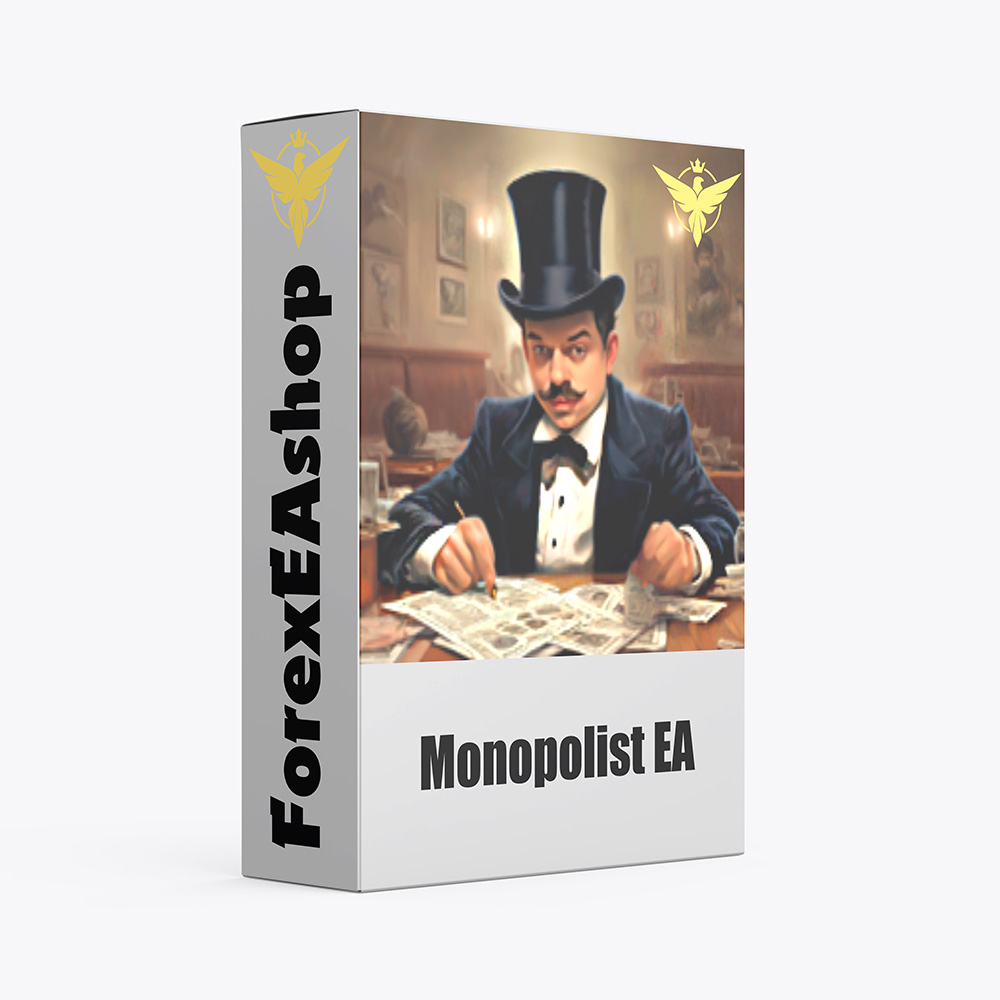
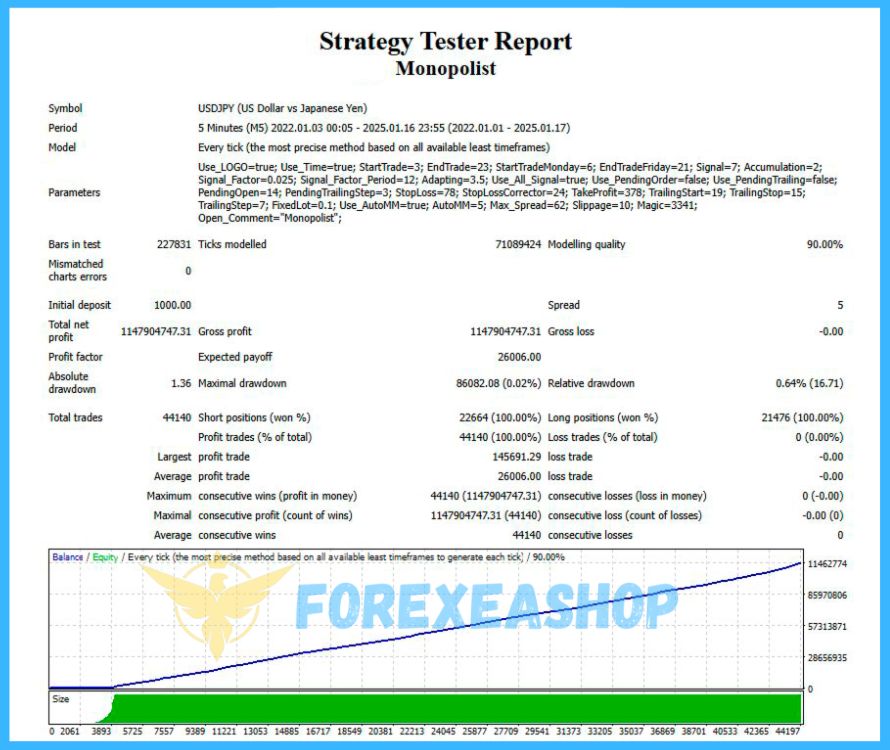
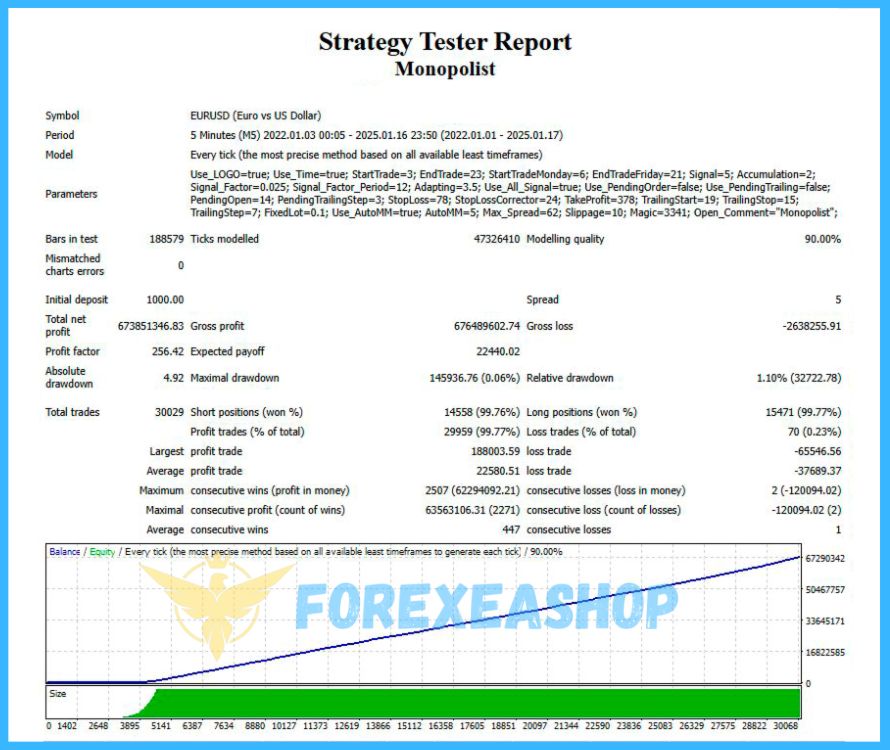
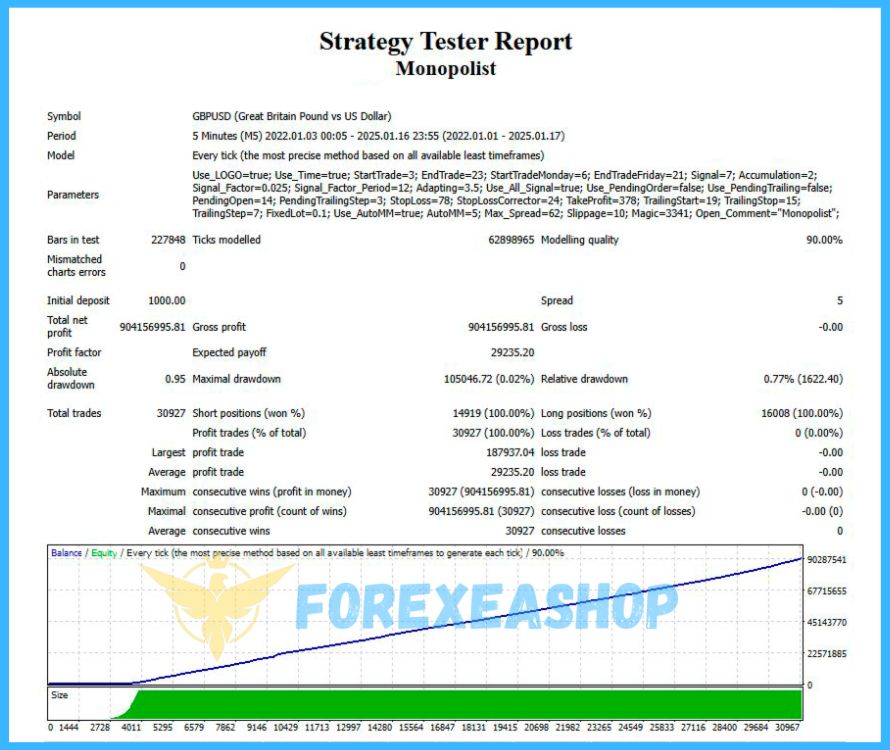
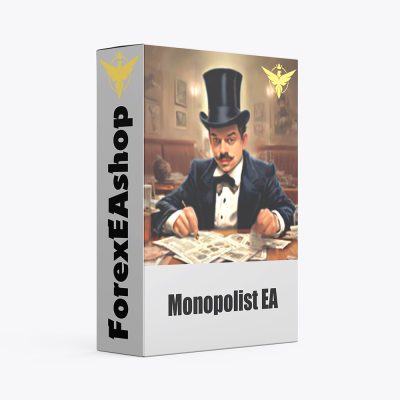
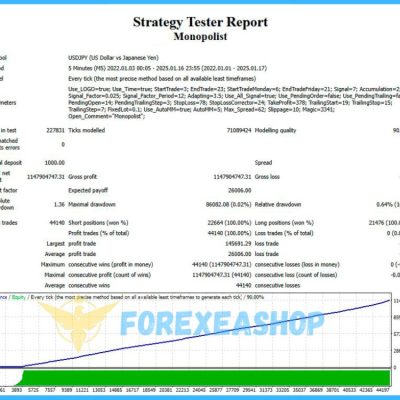

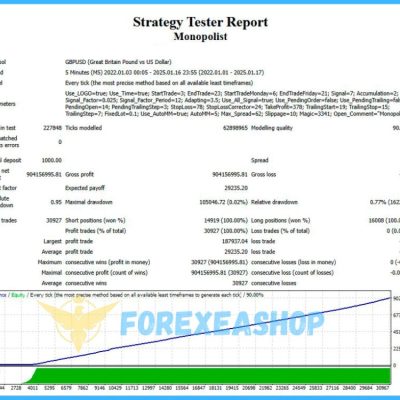




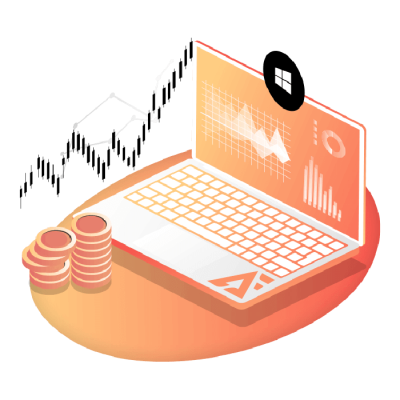

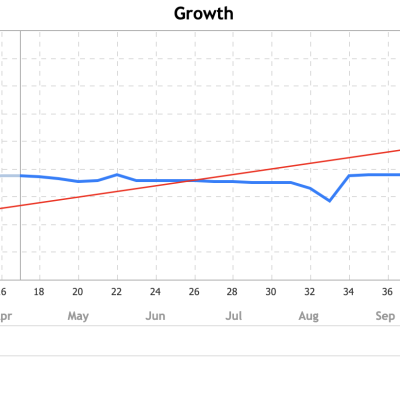





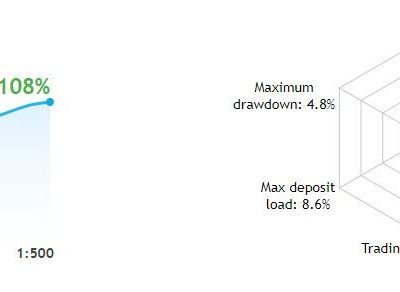

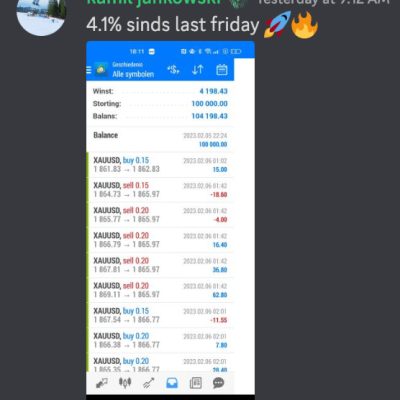






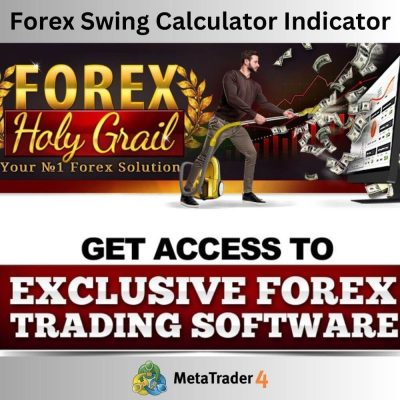




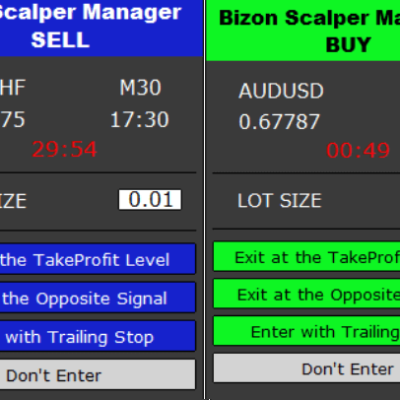

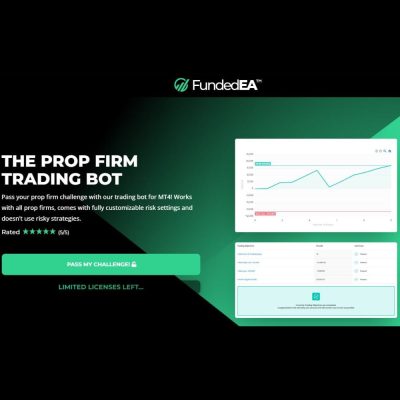


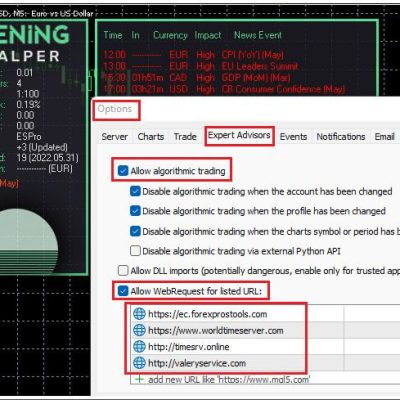




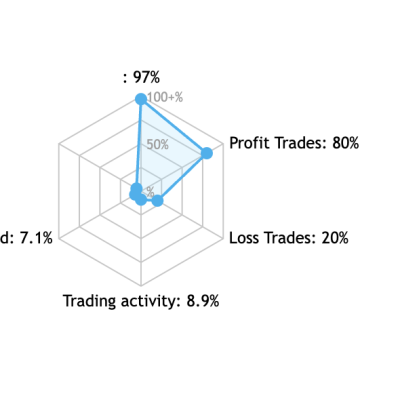
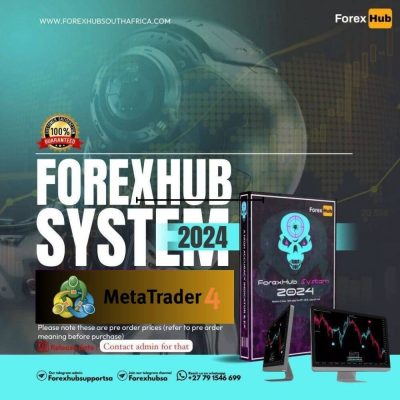

دیدگاهها
هیچ دیدگاهی برای این محصول نوشته نشده است.